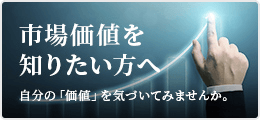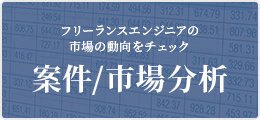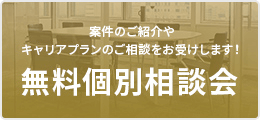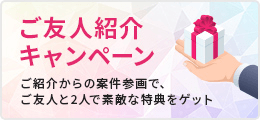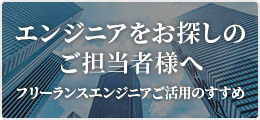フォームヘルパーが生成するHTMLをカスタマイズする
CakePHP
目次
テンプレートの作成
新しいテンプレートを「config」ディレクトリにfileName.phpとして作成する。このfileName.phpに、適用したいコードを追加していく。fileName.phpに記載されなかったものはデフォルトで設定されているものが適用される。
サンプル
<?php
return [
'inputContainer' => '{{content}}',
'label' => '',
'input' => '<input type="{{type}}"
name="{{name}}"{{attrs}} class="form-control">',
'radioWrapper' => '{{input}}',
];
デフォルトで設定されているもの
'templates' => [
'button' => '<button{{attrs}}>{{text}}</button>',
'checkbox' => '
<input type="checkbox" name="{{name}}"
value="{{value}}"{{attrs}}>',
'checkboxFormGroup' => '{{label}}',
'checkboxWrapper' => '<div class="checkbox">{{label}}</div>',
'dateWidget' => '
{{year}}{{month}}{{day}}
{{hour}}{{minute}}{{second}}{{meridian}}',
'error' => '<div class="error-message">{{content}}</div>',
'errorList' => '<ul>{{content}}</ul>',
'errorItem' => '<li>{{text}}</li>',
'file' => '<input type="file" name="{{name}}"{{attrs}}>',
'fieldset' => '<fieldset{{attrs}}>{{content}}</fieldset>',
'formStart' => '<form{{attrs}}>',
'formEnd' => '</form>',
'formGroup' => '{{label}}{{input}}',
'hiddenBlock' => '<div style="display:none;">{{content}}</div>',
'input' => '<input type="{{type}}" name="{{name}}"{{attrs}}/>',
'inputSubmit' => '<input type="{{type}}"{{attrs}}/>',
'inputContainer' => '
<div class="input {{type}}{{required}}">
{{content}}
</div>',
'inputContainerError' => '
<div class="input {{type}}{{required}} error">
{{content}}{{error}}
</div>',
'label' => '<label{{attrs}}>{{text}}</label>',
'nestingLabel' => '{{hidden}}<label{{attrs}}>{{input}}{{text}}</label>',
'legend' => '<legend>{{text}}</legend>',
'multicheckboxTitle' => '<legend>{{text}}</legend>',
'multicheckboxWrapper' => '<fieldset{{attrs}}>{{content}}</fieldset>',
'option' => '<option value="{{value}}"{{attrs}}>{{text}}</option>',
'optgroup' => '
<optgroup label="{{label}}"{{attrs}}>
{{content}}
</optgroup>',
'select' => '<select name="{{name}}"{{attrs}}>{{content}}</select>',
'selectMultiple' => '
<select name="{{name}}[]" multiple="multiple"{{attrs}}>
{{content}}
</select>',
'radio' => '
<input type="radio" name="{{name}}"
value="{{value}}"{{attrs}}>',
'radioWrapper' => '{{label}}',
'textarea' => '
<textarea name="{{name}}"{{attrs}}>
{{value}}
</textarea>',
'submitContainer' => '<div class="submit">{{content}}</div>',
]
テンプレートの適用
App/View/AppViewに、以下のコードを記述する。
class AppView extends View
{
public function initialize()
{
$this->loadHelper('Form', [
'templates' => 'fileName',
]);
}
}
これを記述することで、イニシャライズされて、システム全体で自分が作成した新しいテンプレートが適用される。
部分的に適用させる
フォームヘルパーを使用するところで、それぞれ適用させたいものを記載する。
サンプル
<?php
echo $this->Form->input('name', [
'templates' => [
'inputContainer' => '<div class="form-control">{{content}}</div>'
]
]);
?>
それぞれのフォームヘルパーに記載しないといけないが、特定の場所の特定のタグにのみカスタマイズしたタグを生成することができる。
テクフリでフリーランス案件を探してみる3つの質問に答えるだけで、フリーランスエンジニアとしての単価相場を算出します。 スキルやご経験にマッチする案件もあわせてご紹介いたしますので、気軽にご活用ください! ※単価相場の算出に個人情報の回答は必要ございません。